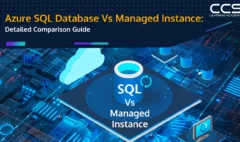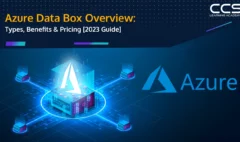AWS Vs Azure Vs Google Cloud: Comparing the Top Cloud Service Providers
As cloud computing has taken off over the past decade, Amazon Web Services (AWS), Microsoft Azure, and Google Cloud Platform (GCP) have emerged as the top players in the infrastructure-as-a-service (IaaS) and platform-as-a-service (PaaS) market. With enterprises increasingly moving workloads to the cloud, competition between the big three has heated up.
After breaking into the scene ahead of its rivals, AWS has managed to stay on top despite fierce competition. However, Microsoft and Google have been chipping away at AWS’s market lead, buoyed by strong growth in their cloud segments.
In the second quarter of 2023, Amazon’s share of the worldwide cloud infrastructure market stood at 32%, down from 34% a year earlier. Meanwhile, Microsoft Azure and Google Cloud grew their market share to 21% and 10%, respectively.
With total cloud infrastructure spending projected to grow at a compound annual rate of over 15% through 2027, there remains plenty of market share left to win. AWS is still in pole position for now, but Microsoft and Google continue to gain ground. The ‘cloud wars’ are far from over.
When looking at the AWS vs Azure vs Google Cloud market share, we see that these big three cloud providers together account for 65% of the worldwide public IaaS and PaaS market.
In this blog post, we will provide an AWS vs Azure vs Google Cloud services comparison, analyzing the breadth and depth of offerings from each vendor.
Overview of AWS, Azure, and Google Cloud
Founded in March 2006, AWS was the first major player to break into the cloud computing scene and has grown into the most mature and fully-featured option. AWS generated revenue of $72 billion in 2022.
At the start of 2023, AWS had a market share of around 33%, the largest of any cloud service globally. However, after Q1 2023, AWS’s market share decreased slightly to 32% as competitors continued to gain ground.
AWS offers over 200 services spanning cloud computing, storage, networking, databases, analytics, machine learning, IoT, security, and more. It has beefed up its capabilities for containers, serverless computing, and hybrid deployments to keep pace with changing customer needs.
AWS stands out for its plethora of proprietary database offerings tailored to specific use cases. It also shines when it comes to developer tools and automation around infrastructure provisioning and application deployment.
Azure has closed the gap considerably in recent years as Microsoft has poured resources into its cloud division.
First announced on October 28, 2008, and initially launched as Windows Azure in 2010 before being rebranded as Microsoft Azure in 2014, it now provides an expansive set of infrastructure and platform services that enterprises can tap into. Azure generated $34 billion in revenue for FY22 and had a market share of around 23% at the start of 2023.
Azure has doubled down on hybrid capabilities, AI solutions, and support for open-source technologies. It brings tight integration with Microsoft’s suite of productivity and business applications. Azure makes it easy for Windows-centric organizations to extend existing workloads into the cloud. Its global footprint continues to expand rapidly to match AWS.
Google Cloud entered the infrastructure-as-a-service market later than AWS and Azure, launching in April 2008, but has quickly rolled out an impressive array of compute, storage, and analytics services.
In 2022, Google Cloud revenue amounted to $26.28 billion U.S. dollars. Google Cloud began 2023 with a market share of 11%, which dipped slightly to 10% after Q1 2023.
Google Cloud stands out for its proficiency in containers, serverless computing, and machine learning techniques. It infuses advanced data analytics, artificial intelligence, and security features into its cloud platform, leveraging Google’s network infrastructure for fast interconnectivity between services.
Google Cloud caters well to modern cloud-native applications and data-driven organizations looking to operationalize AI. It still has some catching up to do in terms of global presence compared to AWS and Azure.
AWS Vs Azure Vs Google Cloud Comparison: Pros and Cons
Here is a comparison table of the strengths and weaknesses of AWS Vs Azure Vs Google Cloud:
| AWS | Azure | Google Cloud | |
| Strengths | Extensive range of infrastructure servicesHighly flexible and scalableEasy transition for existing usersFrequently updatedCost-effective pricingRapid deploymentSupport for large enterprises | High availabilityStrong security capabilities ScalabilityCost-effective Strong IaaS and PaaS optionsHybrid cloud support | Tight integration with other Google servicesFast I/O and analyticsDesigned for cloud-native businessesGood portability and open-source support |
| Weaknesses | Complexity can be overwhelmingLess focus on hybrid optionsLegacy system migration may take longer | Requires considerable managementLimited backward compatibilityMore costly than some competitorsWeaker customer service | Reliance on proprietary techLimited programming languagesComplex transitions between vendorsFewer features and global data centers |
Here are some considerations for selecting between AWS Vs Azure Vs Google Cloud based on different business needs:
- For startups and small businesses:
- Azure locks you in more with monthly subscriptions, while AWS and Google Cloud allow flexible pay-as-you-go models.
- If you expect rapid growth, AWS and Google Cloud make it easier to scale up seamlessly.
- For enterprises with legacy systems:
- Azure meshes more smoothly with existing Windows Server environments and on-premises data centers for hybrid cloud deployments.
- AWS Outposts and Google Anthos now allow mixing cloud and on-prem infrastructure too.
- For mobile apps and consumer web services:
- Google Cloud leverages Google’s networking stack for speed and scale.
- AWS and Azure have broader geographic coverage with more regions and availability zones.
- All three offer auto-scaling, load balancing, and cloud CDN integration out-of-the-box.
- For big data and analytics:
- Google Cloud leading in real-time data streaming and analysis.
- AWS has the most storage options and database offerings purpose-built for analytics.
- Azure ML and pre-trained AI models appeal to companies exploring machine learning.
- For open source affinity:
- Google Cloud woven from containerization and open-source DNA.
- Azure and AWS have gotten on board, too, with managed Kubernetes and absolute support.
When unsure, go with the platform your developers and ops teams are most comfortable with!
AWS vs Azure vs Google Cloud: Features Comparison
AWS, Azure, and Google Cloud stand as the titans in this space, each offering a unique set of features and capabilities. In this section, we’ll delve into a side-by-side comparison to help you make an informed decision on which platform best suits your needs.
AWS
Compute Services
AWS offers over 500 instances to meet virtually every business need, providing the compute power behind millions of diverse workloads.
As the longest-standing Gartner Magic Quadrant Leader for Cloud Infrastructure and Platform Services for 12 straight years, AWS has helped organizations like Lyft, Netflix, Coca-Cola, and Moderna drive down infrastructure costs and accelerate innovation on the world’s most reliable, secure, and capable cloud.
AWS dominates the container space, running 80% of all containerized applications in the cloud. The platform also powers 84% of all Kubernetes workloads in the cloud. AWS provides maximum reliability through 96 Availability Zones that are physically separate and isolated.
Its global footprint spans 30 Regions worldwide to deliver low latency, high throughput, and high redundancy.
| Category | Service Description | AWS Service |
| Instances (virtual machines) | Provision secure and resizable compute capacity (virtual servers) in the cloud | Amazon Elastic Compute Cloud (EC2) |
| Deploy fault-tolerant workloads at up to 90% reduced cost | Amazon EC2 Spot | |
| Scale compute capacity in/out automatically to accommodate demand changes | Amazon EC2 Autoscaling | |
| Set up an app or website effortlessly using a comprehensive cloud platform | Amazon Lightsail | |
| Manage batch processing of any size with full automation | AWS Batch | |
| Containers | Execute containers securely, reliably, and at scale | Amazon Elastic Container Service (ECS) |
| Operate containers on infrastructure managed by you | Amazon ECS Anywhere | |
| Store, oversee, and deploy container images with ease | Amazon Elastic Container Registry (ECR) | |
| Experience fully managed Kubernetes service | Amazon Elastic Kubernetes Service (EKS) | |
| Establish and manage Kubernetes clusters on your infrastructure | Amazon EKS Anywhere | |
| Implement serverless computing for containers | AWS Fargate | |
| Develop and operate containerized apps on a fully managed platform | AWS App Runner | |
| Serverless | Execute code without the need to oversee servers. Pay solely for consumed compute time. | AWS Lambda |
Storage Services
AWS provides a comprehensive range of storage services to cater to the diverse needs of millions of customers, enabling them to revolutionize their business operations, enhance flexibility, lower expenses, and expedite innovation.
The selection encompasses an array of storage solutions, each imbued with extensive functionalities that encompass data storage, retrieval, security, and analysis.
- Object storage
Amazon Simple Storage Service (S3)
Amazon S3 is a preeminent object storage solution renowned for its remarkable scalability, availability, and robust security measures. For newcomers, AWS extends the benefit of 5 GB of S3 standard storage through the AWS Free Tier.
- File storage
Amazon Elastic File System (EFS)
Designed with simplicity in mind, Amazon EFS offers a serverless, dynamic, and easy-to-maintain file system. It allows seamless sharing of file data devoid of the complexities associated with storage management. AWS Free Tier includes an allocation of 5 GB of standard storage through the AWS Free Tier.
Amazon FSx
Amazon FSx is a fully managed, cost-effective file storage solution that replicates the performance and capabilities of popular commercial and open-source file systems. Users have the freedom to select from four widely-used file systems, namely NetApp ONTAP, OpenZFS, Windows File Server, and Lustre.
- Block storage
Amazon Elastic Block Store (EBS)
Catering to both high throughput and transaction-intensive workloads, Amazon EBS presents an easily navigable, high-performance block storage service. It serves a wide range of scales, from smaller operations to larger enterprises. Through the AWS Free Tier, users can access 30 GB of storage.
AWS storage services contribute immensely to modernizing business strategies by offering scalable, secure, and versatile solutions that cover all aspects of data management, from storage to analysis. The inclusion of the AWS Free Tier allows users to experience the power of these storage solutions with reduced barriers to entry.
Networking Services
- Virtual Private Cloud (VPC)
With Amazon Virtual Private Cloud (VPC), you can launch AWS resources in a logically isolated virtual network that you define and customize. This gives you full control over your networking environment.
- Load balancers
Network Load Balancers operate at the fourth layer of the OSI model and can handle millions of requests per second. They take in connection requests and distribute them across targets in the target group for the default rule to balance the load.
On the other hand, Application Load Balancers work at the seventh layer, the application layer. They evaluate listener rules in priority order to determine which one applies to each request.
Requests are then routed to target groups based on rule actions, allowing content-based routing. Targets can be registered with multiple target groups, and routing happens independently for each group.
The default algorithm is round-robin, but the least outstanding requests are also available to optimize distribution.
By leveraging Network Load Balancers for ultra-high throughput traffic and Application Load Balancers for advanced application-level routing, AWS provides the capabilities to optimize distribution and availability at massive scales.
- Content Delivery Networks (CDN)
A content delivery network (CDN) is comprised of interconnected servers that accelerate webpage loading for data-heavy applications by distributing content closer to end users.
Amazon CloudFront is a CDN service purpose-built for high performance, security, and developer convenience. It delivers data through a global network of over 450 edge locations with automated mapping and intelligent routing to reduce latency.
CloudFront bolsters security by encrypting data in transit and providing access controls. AWS Shield comes bundled in to safeguard against DDoS attacks at no extra charge.
By caching content at the network edge and shielding against threats, CloudFront enables fast, safe delivery of dynamic and static content across websites, APIs, and entire applications.
The AWS Free Tier includes 1 TB of data transfer out through the AWS Free Tier to get started with CloudFront.
Azure
Compute Services
Azure provides a range of powerful compute services to meet diverse workload needs, backed by an impressive compliance portfolio and the trust of Fortune 500 companies.
- Instances
Azure Container Instances provide the fastest and simplest way to run containers in Azure without managing virtual machines or adopting higher-level services. It is ideal for isolated container workloads like simple applications, task automation, and build jobs.
Container Instances spin up in seconds and scale on demand to meet workload needs. Containers get their own IP address and fully qualified domain name, enabling direct internet access for flexible deployment.
- Containers
Azure’s diverse container services cater to a range of needs, offering streamlined ways to deploy, manage, and scale containers while addressing specific use cases.
| Purpose | Azure Service |
| Effortlessly scale and manage containers with Kubernetes | Azure Kubernetes Service (AKS) |
| Seamlessly deploy containers with Red Hat OpenShift management | Azure Red Hat OpenShift |
| Develop modern applications and microservices with ease | Azure Container Apps |
| Execute serverless code with event-driven functionality | Azure Functions |
| Host containerized web apps on Windows and Linux platforms | Web App for Containers |
| Swiftly launch containers using hypervisor isolation | Azure Container Instances |
| Deploy and manage robust, scalable distributed apps | Azure Service Fabric |
| Securely build, store, and replicate container images | Azure Container Registry |
- Serverless
Azure enables developers to go serverless and build applications faster without managing infrastructure. Serverless solutions on Azure offload the infrastructure responsibilities completely so you can focus on delivering core business value. Liberated from infrastructure constraints, your team can hit the ground running and dive deep into crafting applications that deliver exceptional value.
Storage Services
Azure storage services give you the performance, scalability, and access you need to power a wide range of workloads.
- Object storage
Azure Blob Storage is a massively scalable and secure object storage service for cloud-native workloads, archives, data lakes, high-performance computing, and machine learning. It enables building data lakes and powerful apps. You can optimize costs with tiered storage while flexibly scaling up for data-intensive workloads.
- File storage
Azure Files offers simple, secure, serverless enterprise-grade file shares accessible via standard SMB and NFS protocols. Files shares can be concurrently mounted by Windows, Linux, and macOS deployments on Azure or on-premises. With Azure File Sync, Azure Files shares can also be cached on Windows Servers for fast nearby access.
- Block storage
Azure Disk Storage provides high-performance, durable block storage designed for use with Azure Virtual Machines and Azure VMware Solution. It offers mission-critical storage for your most demanding applications.
Networking Services
Azure Networking Services provide the reliability, high availability, and seamless integration required to build complex and scalable enterprise applications.
These services offer a comprehensive suite of tools for managing both internal and external network traffic, ensuring optimal performance and security.
- Virtual Private Cloud (VPC)
Azure Virtual Network enables the creation of a private, isolated network infrastructure in Azure. Build secure environments to run VMs and apps with full control over IP addresses, DNS servers, and connections. Optionally link to on-premises data centers for a hybrid setup you configure. Secure hybrid connections via IPsec VPN or ExpressRoute.
- Load Balancers
Operating at layer 4 of the OSI model, Azure Load Balancer acts as the single point of contact for inbound client flows. It distributes these flows to backend pool instances per configured load balancing rules and health probes. Pools can consist of Azure VMs or VM Scale Set instances.
A public load balancer provides outbound internet connectivity for VMs by translating their private IP addresses to public ones. Public load balancers evenly distribute external traffic to VMs.
An internal (private) load balancer handles traffic only within an Azure virtual network, load balancing private IP flows between frontends and backend pools. An internal load balancer frontend can be accessed from on-premises in hybrid scenarios.
By leveraging public or internal load balancing, Azure Load Balancer enables scaling applications to meet demand while optimizing distribution across backend resources.
- Content Delivery Networks (CDN)
Azure Content Delivery Network provides a fast, reliable global content delivery solution. It speeds up the distribution of large files like gaming software, firmware updates, and IoT endpoints while saving bandwidth. Web and mobile apps load faster by caching content at the network edge to improve responsiveness. Media streaming is smoothed out by intelligently routing traffic across the globe.
Google Cloud
Compute Services
Google Cloud offers a versatile suite of compute services designed for high performance and scalability, supported by robust security features and favored by industry leaders across various sectors.
- Instances
Virtual machine instances
Compute Engine enables running Linux and Windows Server workloads using Google’s public images or your own custom images imported from existing systems. Docker containers can also be seamlessly deployed on instances running Container-Optimized OS.
When launching instances, you can dial in the machine capabilities by selecting predefined machine types or creating custom types with your desired vCPU count and memory allotment.
Compute Engine empowers scaling workloads up and down by spinning up flexible instances tailored to your needs. It streamlines migrating existing apps via custom images while optimizing costs with customizable machines.
- Containers
Containers on Compute Engine
For complete control over container environments and orchestration, Compute Engine lets you directly run containers while managing the underlying VMs.
For simplified container deployment and scaling, Google Kubernetes Engine (GKE) handles orchestration tasks so you don’t have to manage VMs yourself. GKE provides a fully managed Kubernetes environment leveraging Google’s infrastructure.
GKE clusters comprise Compute Engine instances grouped together. This cluster abstraction layers on advanced management features like load balancing, node auto-repair, seamless scaling, upgrades, and robust monitoring/logging.
Whether you need fine-grained container orchestration with Compute Engine or a managed Kubernetes environment on GKE, Google Cloud caters to running containers at scale while optimizing for convenience or control.
- Serverless
Google Cloud’s serverless platform enables developers to build and deploy highly scalable applications and functions without managing servers. It automatically scales services up and down to zero based on traffic levels, so you only pay for what you use.
Serverless solutions on Google Cloud free developers from infrastructure responsibilities so they can focus on writing code. The serverless platform handles provisioning, scaling, patching, and managing servers behind the scenes.
Storage Services
Google Cloud’s Storage Services deliver high-speed, scalable, and secure options for a variety of data storage needs.
With solutions that cater to both relational and non-relational databases, Google Cloud is trusted by organizations globally for its robust data management capabilities.
- Object Storage
Cloud Storage provides managed object storage for unstructured data at any scale. Store and access data on demand while optimizing costs by tiering objects across storage classes with features like Object Lifecycle Management and Autoclass.
- File Storage
For latency-sensitive workloads needing high-performance file storage, Cloud Filestore fits the bill. It delivers fast storage operations for data analytics, high-performance computing, and other metadata-intensive applications.
Filestore removes the heavy lifting of managing and scaling enterprise-grade network attached storage. It provides fully managed file shares that scale up to 100 TB capacity with 25 GB/s throughput and 920K IOPS.
- Block Storage
As reliable, high-performance block storage for VMs, Persistent Disk removes the complexity of managing enterprise-scale storage. It delivers the flexibility to dial in the right disk performance and cost profile for your workloads.
With Persistent Disk, performance scales up linearly with disk size and the number of vCPUs allocated. Select from a range of configurable disk tiers to align with your performance and cost goals. Only pay for the provisioned capacity you need.
Networking Services
- Virtual Private Cloud (VPC)
Virtual Private Cloud (VPC) provides a global virtual network that spans all Google Cloud regions. With VPC, you get complete control over your network environment, including IP address management, routing, firewalls, and more. Resources can communicate securely without the public internet.
- Load Balancers
Application Load Balancers distribute HTTP/HTTPS traffic to backend instances within and across regions. Your entire application is accessible via a single global IP to simplify DNS configuration. Load balancing happens at the application layer to enable content-based routing. SSL termination and TLS encryption are handled for HTTPS traffic.
Network Load Balancers operate at layer 4 to load balance traffic to regional or cross-regional backends. They scale effortlessly and route traffic only to healthy instances. The passthrough option streams packets straight to backends without terminating connections.
By providing application-aware and high-throughput network load balancing, Google Cloud empowers building fault-tolerant applications that scale to meet demand across the globe. Load balancers maximize availability and performance.
- Content Delivery Networks(CDN)
Google Cloud offers two content delivery network (CDN) options to bring content closer to global users for fast, reliable delivery:
Cloud CDN utilizes Google’s edge network to cache and accelerate content like web applications. It speeds up dynamic content and static assets using edge locations spread across the globe.
Media CDN builds on YouTube’s infrastructure to optimize the delivery of video streams, both live and on-demand. Large file downloads are also accelerated leveraging global edge caching.
Together, Cloud and Media CDN enable reaching a worldwide audience with reduced latency, high availability, and maximized throughput for modern applications and media experiences. Google’s infrastructure brings speed and scale to content distribution.
AWS vs Azure vs Google Cloud: Pricing Models
Selecting the right cloud provider is not just about features and capabilities; cost also plays a crucial role in this decision-making process. AWS, Azure, and Google Cloud each have distinct pricing models that can significantly impact your bottom line.
In this section, we’ll dissect the pricing structures of these leading cloud service providers to help you identify the most cost-effective solution for your organization.
On-demand Pricing
On-demand pricing is the simplest pricing model. With on-demand pricing, you pay only for the cloud resources you use without any upfront commitments or minimum usage requirements.
On-demand pricing is well-suited for unpredictable workloads with fluctuating needs. Since you pay by the second for actual usage, your costs scale in line with how much you utilize cloud resources.
Reserved Instances
Reserved instances allow saving money on cloud resources by making a commitment to a certain amount of usage over 1 or 3 years. The more usage reserved and the longer the commitment, the greater the discount compared to on-demand pricing. For predictable workloads with steady resource needs, reserved instances can cut costs substantially.
For applications requiring ongoing resource availability like production environments, reserved instances give the ability to lock in lower usage prices without compromising agility to meet fluctuating demand. The discounts enable optimizing cloud costs for stable workloads.
Spot Instances
Spot instances provide access to unused Compute Engine capacity at substantial discounts compared to on-demand pricing. However, spot instances may be reclaimed with little notice when demand increases.
This makes spot instances suitable for flexible, interruptible workloads like batch processing, analytics, rendering, and other batch jobs that can be paused and resumed. The discounts enable cost savings for workloads that are not time-sensitive.
Since spot instances can be reclaimed, they should not be used for mission-critical apps or database workloads requiring continuous availability. However, the low prices can allow experimenting and innovating more on the cloud due to their ephemeral nature.
Savings Plans
Savings plans allow committing to a certain amount of cloud usage over 1 or 3 years to gain discounts compared to on-demand pricing. The more usage committed and the longer the term, the greater the discount.
With Compute Engine Savings Plans, you commit to a consistent amount of vCPU and memory usage monthly. This provides flexibility to optimize VM sizing and regional footprint over the term while saving on your total compute costs.
For Storage Savings Plans, you commit to a monthly terabyte usage level across Cloud Storage services. This allows the use of the storage as needed while benefiting from the lower reserved pricing.
Savings plans enable budget predictability and substantial savings for steady workloads by reserving cloud capacity upfront. The discounts apply automatically as long as the committed usage levels are met each month.
Here is a table for the AWS vs Azure vs Google Cloud pricing models comparison:
| Pricing Model | AWS | Azure | Google Cloud |
| On-demand | Pay-as-you-go pricing | Pay-as-you-go pricing | Pay-as-you-go pricing |
| Reserved Instances | Upfront commitment, 1 or 3-year term | Upfront commitment, 1 or 3-year term | Upfront commitment, 1 or 3-year term |
| Spot Instances | Available for EC2 instances, EBS volumes, Redshift nodes | Available for virtual machines, disks, SQL databases | Available for Compute Engine instances, Persistent Disks |
| Savings Plans | Available for EC2 instances, EBS volumes, Redshift nodes, Lambda functions | Available for virtual machines, disks, SQL databases | Available for Compute Engine instances, Persistent Disks |
Security and Compliance
Here is a comparison of the security and compliance features of AWS Vs Azure Vs Google Cloud:
Identity and Access Management (IAM)
- AWS: AWS IAM provides a centralized way to manage user access to AWS resources. It includes features such as role-based access control (RBAC), multi-factor authentication (MFA), and federated identity.
- Azure: Azure Active Directory (Azure AD) provides a centralized way to manage user access to Azure resources. It includes features such as RBAC, MFA, and single sign-on (SSO).
- Google Cloud: Google Cloud Identity and Access Management (IAM) provides a centralized way to manage user access to Google Cloud resources. It includes features such as RBAC, MFA, and SSO.
Encryption at Rest and in Transit
- AWS: AWS offers a variety of encryption options for data at rest and in transit. These options include Amazon S3 encryption, AWS Key Management Service (KMS), and Transport Layer Security (TLS).
- Azure: Azure offers a variety of encryption options for data at rest and in transit. These options include Azure Storage encryption, Azure Key Vault, and TLS.
- Google Cloud: Google Cloud offers a variety of encryption options for data at rest and in transit. These options include Cloud Storage encryption, Cloud Key Management Service (KMS), and TLS.
Compliance Certifications
- AWS: AWS has a wide range of compliance certifications, including ISO(9001, 22301, 27001, 27017, 27701, and 27018), and SOC(1, 2, and 3).
- Azure: Azure has a wide range of compliance certifications, including ISO 27001, SOC 2, and HIPAA.
- Google Cloud: Google Cloud has a wide range of compliance certifications, including ISO 27001, SOC 2, and HIPAA.
Integration with Other Services
Here is a comparison of the integration with other services features of AWS Vs Azure Vs Google Cloud:
Databases
- AWS: AWS offers a wide range of database services, including Amazon Relational Database Service (RDS), Amazon DynamoDB, and Amazon Redshift.
- Azure: Azure offers a wide range of database services, including Azure SQL Database, Azure Cosmos DB, and Azure Databricks.
- Google Cloud: Google Cloud offers a wide range of database services, including Cloud SQL, Cloud Spanner, and BigQuery.
AI and Machine Learning
- AWS: AWS offers a wide range of AI and machine learning services, including Amazon SageMaker, Amazon Lex, and Amazon Rekognition.
- Azure: Azure offers a wide range of AI and machine learning services, including Azure Machine Learning, Azure Bot Service, and Azure Cognitive Services.
- Google Cloud: Google Cloud offers a wide range of AI and machine learning services, including Cloud Machine Learning Engine, Cloud Natural Language API, and Cloud Vision API.
Analytics and Big Data
- AWS: AWS offers a wide range of analytics and big data services, including Amazon Redshift, Amazon Athena, and Amazon QuickSight.
- Azure: Azure offers a wide range of analytics and big data services, including Azure Data Lake Storage, Azure Data Factory, and Azure Power BI.
- Google Cloud: Google Cloud offers a wide range of analytics and big data services, including Cloud Dataproc, Cloud Dataflow, and Cloud Data Fusion.
Internet of Things (IoT)
- AWS: AWS offers a wide range of IoT services, including AWS IoT Core, AWS IoT Device Management, and AWS IoT Analytics.
- Azure: Azure offers a wide range of IoT services, including Azure IoT Hub, Azure IoT Edge, and Azure IoT Central.
- Google Cloud: Google Cloud offers a wide range of IoT services, including Cloud IoT Core, Cloud IoT Edge, and Cloud Pub/Sub.
Global Infrastructure and Availability
In this section, we’ll examine and compare the global infrastructure and availability aspects of AWS, Azure, and Google Cloud.
Data center locations
AWS
AWS operates in 32 geographic regions around the world, with announced plans to add 4 more regions in Canada, Malaysia, New Zealand, and Thailand. The existing regions provide comprehensive coverage across major world markets.
Within each AWS region are isolated data centers known as Availability Zones. Regions contain multiple Availability Zones designed to provide redundancy and minimize service disruptions. Currently, there are 102 Availability Zones across regions, with 12 more zones planned.
The AWS global network infrastructure spans over 450 points of presence and 400+ edge locations and regional edge caches. This vast footprint allows the delivery of AWS services with low latency worldwide. The edge locations provide onramp capabilities into AWS regions as well as caching and media distribution services.
Microsoft Azure
Microsoft Azure’s global infrastructure comprises more than 200 state-of-the-art data centers. Azure regions provide redundancy and resiliency by containing multiple isolated data centers known as Availability Zones. Customers can deploy applications across Availability Zones in a region to achieve high uptime and tolerance to outages.
All the Azure data centers are connected through one of the largest global networks in the world. The network backbone enables seamless experiences for customers when deploying apps in multiple regions.
Google Cloud
Google Cloud currently operates in 37 regions worldwide, with recent additions in Doha, Turin, and Tel Aviv. Within these regions are 112 zones providing redundancy and high availability for resilient application deployment. To bring content closer to users, Google has 187 network edge caching locations. This infrastructure footprint is available in over 200 countries and territories.
Google Cloud continues expanding its reach with new regions planned in Berlin, Dammam, Querétaro, Malaysia, Thailand, New Zealand, Greece, Norway, South Africa, Austria, and Sweden, among others. Regions provide geographic isolation by containing multiple separate zones.
| Cloud Provider | Geographic Regions | Availability Zones | Edge Locations/Caches | New Planned Locations |
| AWS | 32 regions | 102 Availability Zones | 450+ points of presence, 400+ edge locations and regional edge caches | Canada, Malaysia, New Zealand, Thailand |
| Microsoft Azure | 200+ data centers | Multiple isolated data centers per region (Availability Zones) | Large global network connecting data centers | – |
| Google Cloud | 37 regions | 112 zones | 187 network edge caching locations in over 200 countries and territories | Berlin, Dammam, Querétaro, Malaysia, Thailand, New Zealand, Greece, Norway, South Africa, Austria, Sweden, and more |
High availability and fault tolerance
Here is a comparison of how AWS Vs Azure Vs Google Cloud provide high availability and fault tolerance:
| Aspect | AWS | Azure | Google Cloud |
| Availability Zones | Offers Availability Zones for data center redundancy | Provides Availability Zones for regional redundancy | Employs multiple zones for regional distribution |
| Load Balancing | Elastic Load Balancing for distributing traffic | Azure Load Balancer for traffic distribution | Google Cloud Load Balancing for even distribution |
| Virtual Machine Scale Sets | AWS Auto Scaling Groups for VM scalability | Azure Virtual Machine Scale Sets for scaling VMs | Google Cloud Managed Instance Groups for scaling |
| Multi-Region Replication | Amazon S3 Cross-Region Replication for object storage | Azure Geo-Replication for database redundancy | Google Cloud Storage Multi-Region Buckets |
| Global Load Balancing | Amazon Route 53 for DNS-based load balancing | Azure Traffic Manager for global traffic distribution | Google Cloud Global Load Balancing |
| Managed Kubernetes Services | Amazon EKS for Kubernetes orchestration | Azure Kubernetes Service (AKS) for Kubernetes | Google Kubernetes Engine (GKE) for Kubernetes |
| Service Availability SLA | Offers various SLAs for different services | Offers SLAs for different services | Offers SLAs for different services |
| Fault-Tolerant Databases | Amazon RDS Multi-AZ for database redundancy | Azure SQL Database Geo-Replication for redundancy | Google Cloud SQL High Availability |
| Managed Disaster Recovery | AWS Disaster Recovery for VM and data recovery | Azure Site Recovery for VM and data recovery | Google Cloud VMware Engine for VMware-based DR |
| Resilient Storage Solutions | Amazon EBS offers snapshots and replication | Azure Storage offers replication and Geo-Redundancy | Google Cloud Storage offers redundancy and snapshots |
| Serverless Compute with Auto-Scaling | AWS Lambda for event-driven compute | Azure Functions for serverless compute | Google Cloud Functions for event-driven compute |
Customer Support and Documentation
Let’s now explore and compare the customer support and documentation offerings of AWS, Azure, and Google Cloud.
Support Options
AWS
| Support Tier | Developer | Business | Enterprise On-Ramp | Enterprise |
| Recommended For | Experimenting, testing | Production workloads | Production and/or business-critical workloads | Business and/or mission-critical workloads |
| Access Channels | Business hours web access to Cloud Support Associates | 24/7 phone, web, chat access to Cloud Support Engineers | 24/7 phone, web, chat access to Cloud Support Engineers | 24/7 phone, web, chat access to Cloud Support Engineers |
| Cases & Contacts | Unlimited cases with 1 primary contact | Unlimited cases, unlimited contacts (IAM supported) | Unlimited cases, unlimited contacts (IAM supported) | Unlimited cases, unlimited contacts (IAM supported) |
| Responses on AWS re:Post | Prioritized responses | Prioritized responses | Prioritized responses | Prioritized responses |
| Access to AWS Support App in Slack | – | Access to AWS Support App in Slack | Access to AWS Support App in Slack | Access to AWS Support App in Slack |
| Case Severity / Response Times | – | – | – | – |
| – General guidance | < 24 hours** | < 24 hours | < 24 hours | < 24 hours |
| – System impaired | < 12 hours** | < 12 hours | < 12 hours | < 12 hours |
| – Production impaired | – | < 4 hours | < 4 hours | < 4 hours |
| – Production down | – | < 1 hour | < 1 hour | < 1 hour |
| – Business-critical down | – | – | < 30 minutes | < 15 minutes |
Azure
| Support Plan | Basic | Developer | Standard | Professional Direct |
| Price (per month) | Included for all Azure customers | $29 | $100 | $1000 |
| 24/7 Access | No | 24/7 by email and phone | 24/7 by email and phone | 24/7 by email and phone |
Google Cloud
| Support Level | Standard | Enhanced | Premium |
| Price (per month) | $29 + 3% of monthly charges | $500 + 3% of monthly charges | $12.5K + 4% of monthly charges |
Workload Level | Recommended for workloads under development | Designed for workloads in production | Designed for enterprises with critical workloads |
Response Times | P2 cases: 4 hours | P1 cases: 1 hour | P1 cases: 15 minutes |
| P3 cases: 8 hours | P2 cases: 4 hours | P2 cases: 2 hours |
Documentation and Knowledge Base
AWS
- Extensive documentation and whitepapers
- Training videos, self-paced labs
- User forums and developer blogs
Azure
- Detailed product documentation with tutorials
- Architecture center with best practices
- Active community forums and Stack Overflow
Google Cloud
- Comprehensive product documentation
- Solution guides and design patterns
- Public issue tracker and active community
All three providers offer robust documentation and tiered technical support options tuned for different customer needs.
Case Studies and Use Cases
We will now delve into and compare various case studies and use cases that demonstrate the effectiveness and versatility of AWS, Azure, and Google Cloud.
AWS
Blindside Networks, the creator of the BigBlueButton virtual classroom system, needed to urgently scale to meet surging demand for online learning during the COVID-19 pandemic.
By migrating from physical servers to AWS, Blindside was able to increase its hosting capacity by 60X in just months using Amazon EC2 Auto Scaling groups. This enabled supporting over 3 million teachers and learners globally.
Parsons, a technology company in infrastructure and defense, wanted to modernize with the cloud and reduce operating costs. Using AWS tools and a data-driven business case, Parsons identified optimization opportunities from moving to AWS.
Through migrating to AWS, Parsons improved system availability, decreased annual operating costs by 35%, and gained the agility to accelerate bringing new innovations to market.
These examples highlight how the on-demand scalability, resilience, and cost efficiency of AWS empower companies to transform their business performance and agility. AWS enabled these customers to quickly scale to meet demands and optimize infrastructure costs without compromising reliability or agility.
Azure
The Washington Metropolitan Area Transit Authority (WMATA) operates rail and bus services in the Washington D.C. area. Relying on legacy IT systems, WMATA dealt with instability and lack of data insights.
By migrating 11 mission-critical apps to Azure in 6 months using Azure VMware Solution, WMATA gained improved safety, reliability, and analytics. Azure enabled rapid modernization to better serve 430,000+ daily commuters.
Adif, the Spanish railway operator, accelerated its workplace digitization due to COVID-19 by deploying Microsoft 365, Azure Virtual Desktop, and Power Platform. This enabled 11,000+ employees to collaborate and work remotely securely during the pandemic.
By leveraging Azure and Microsoft tools, Adif unified platforms, boosted productivity, and supported a new corporate culture.
These examples showcase Azure’s capabilities in enabling rapid legacy modernization, secure remote work, and data-driven insights.
With its enterprise integration and hybrid cloud capabilities, Azure has helped companies in critical industries transform operations, boost IT resiliency, and adapt to changing needs.
Google Cloud
Climate Engine partners with Google to tackle climate change issues using Google Earth Engine, Cloud Storage, and BigQuery. By leveraging Google’s geospatial capabilities and scalable infrastructure, Climate Engine empowers scientists and governments to gain climate insights from massive Earth data. This drives more informed decisions and climate action.
The U.S. Patent and Trademark Office utilizes Google Cloud’s RAD Lab sandbox to rapidly prototype new AI/ML, data science, and other solutions. RAD Lab’s agile environment allows the USPTO to modernize and better serve American entrepreneurs and inventors. It also helps Google partners like Onix quickly deliver customizable cloud prototypes to regulated industry customers.
These cases highlight Google Cloud’s ability to provide the secure, scalable infrastructure and innovative technologies needed to take on major challenges like climate change and digital transformation.
With its analytics capabilities and global network, Google Cloud has helped customers transform data into timely insights and rapidly deliver impactful cloud-based solutions.
Conclusion
When it comes to selecting a cloud platform, AWS, Azure, and Google Cloud are all robust options, so the key is weighing their respective strengths and capabilities against your specific workloads, skill sets, and goals.
Some important factors to consider are your current infrastructure landscape, target use cases and applications, budget, required services, geographic needs, and existing in-house technical skills. Take time to thoroughly evaluate the free trials, pricing models, and service offerings of each provider.
The cloud market remains competitive, meaning customers reap the benefits of innovation across a breadth of services. Focus on your workloads and business requirements, and one of the “big three” is likely to provide the ideal cloud platform.
Take your cloud skills to the next level with our CompTIA Cloud+ course. Learn to confidently deploy, manage, and troubleshoot cloud infrastructure so you can fully leverage the efficiency, scalability, and cost benefits of the cloud.
Our expert-led training will equip you with the knowledge and skills to architect cloud solutions, ensure security, optimize performance, and pass the CompTIA Cloud+ exam. Join the course now and get hands-on with real-world cloud platforms to expand your career opportunities in this high-demand field.