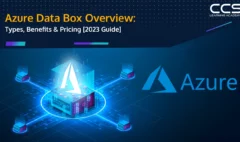Azure SQL Database vs. Managed Instance: Detailed Comparison
Azure SQL products are at the forefront of the constantly changing field of cloud-based database solutions, giving businesses strong capabilities for effective data management. Azure SQL Database vs. Azure SQL Managed Instance are two popular options within the Azure ecosystem, each created to meet certain database needs.
Here, we will analyze the subtle differences between these two Azure SQL services in this thorough comparison. This detailed investigation will give you the knowledge to decide whether Azure SQL Database or Managed Instance best suits your unique database requirements, from scalability and performance to management and pricing factors.
Let’s dig deeper into this insightful study to identify the best answer to your cloud-based database problems.
- Overview of Azure SQL Database and SQL Managed Instance
- Tools – Azure SQL Database and Managed Instance
- Comparison of Azure SQL Database and SQL Managed Instance
- Benefits of Azure SQL Database
- Benefits of Azure SQL Managed Instance
- Considerations for Choosing Between Azure SQL Database vs. Azure SQL Managed Instance
- Azure SQL Database vs. Competitors
- Executing a Smooth Migration to Azure SQL Database or Azure SQL Managed Instance
- Conclusion
- FAQs
Overview of Azure SQL Database and SQL Managed Instance
Microsoft Azure provides two cloud-based database services, Azure SQL Database vs. Managed Instance, to meet various data storage and management requirements. They do, however, have unique traits and applications. Here is a description of each:
Features of Azure SQL Managed Instance vs. Azure SQL Database
The table below will showcase the features between Azure SQL Database vs. Managed Instance for easy understanding:
| Features | Azure SQL Database | Azure Managed Instance |
| Database Compatibility | 100-160 | 100-160 |
| Always Encrypted | Yes | Yes |
| Attach a Database | No | No |
| Auditing | Yes | Yes, with some differences |
| Azure Active Directory | Azure AD users only | Includes server-level Azure AD logins |
| BACKUP Command | No, only system initiated | Yes, user-initiated copy-only backups |
| Built-in Functions | Yes available | Yes, available |
| Bulk Insert Statement | Yes, from Azure BLOB storage | Yes, from Azure BLOB storage |
| Certificate and Keys | You can use a certificate and keys | You can use a certificate and keys |
| CDC Support | It supports from the S3 tier and above | It is available in a complete Azure-managed instance |
| Server Collation | It only has default available and no server collation | It contains server collation |
| CLR Support | No | Yes |
| Cross-Database Transactions | Not possible | Possible |
| Database Mirroring | It is not possible | It is not possible |
| Always on Availability Groups | 99.99 – 99.995% availability is guaranteed | 99.99% is guaranteed for every database, though the user can’t manage it. |
| Columnstore Index | Yes | Yes |
| Credentials | No | Yes |
Platform Capabilities – Azure SQL Database vs. Managed Instance
The table below will share the platform capabilities of the two Azure services:
| Platform Capability | Azure SQL Database | Azure Managed Instance |
| Active geo-replication | Yes | No |
| Auto-failover groups | Yes | Yes |
| Auto-scale | Yes, but in a serverless model | No |
| Automatic backups | Yes | Yes |
| Automatic tuning | Yes | No |
| Availability zones | Yes | Yes, currently, for business-critical tier |
| Azure resource health | Yes | Yes |
| Short-term backup | Yes | Yes |
| Azure database migration | Yes | Yes |
| DMA | Yes | No |
| Elastic jobs | Yes | No |
| Private connectivity | Yes | Yes |
Resource Limits
The maximum resource limits for Azure SQL Managed Instance vs. Azure SQL Database are contrasted in the following table:
| Category | Azure SQL Database | Azure SQL Managed Instance |
| Computer Size | Up to 128 vCores | Up to 128 vCores |
| Storage Size | 1 GB – 100 TB | 16 TB |
| Tempdb Size | 32 GB per vCore, up to 2,560 GB | Up to 4 TB |
| Log Write Throughput | Up to 100MB/sec | 4.5 MB/s per vCore |
| Availability | Default SLA | Default SLA |
Tools – Azure SQL Database and Managed Instance
Here are the tools supported by Azure SQL database vs. managed instance:
| Tools | Azure SQL Database | Azure Managed Instance |
| Azure Portal | Yes | Yes |
| Azure CLI | Yes | Yes |
| Azure Powershell | Yes | Yes |
| Data Quality Services | No | No |
| SMO | Yes | Yes, version 150 |
| System Center Operations Manager | Yes | Yes |
| Azure Data Studio | Yes | Yes |
| SQL Server Profiler | No | Yes |
| BACPAC File (export) | Yes | Yes |
| SQL Server PowerShell | Yes | Yes |
Migration Methods – Azure SQL Database vs. Managed Instance
Below is the table comparing the migration methods for both Azure services:
| Source | Azure SQL Database | Azure Managed Instance |
| SQL Server | Online: Transactional ReplicationOffline: Data Migration Service, BACPAC file (Import), and BCP | Online: Managed Instance Link, Azure Data Migration Service, Log Replay Service, and Transactional ReplicationOffline: Azure Database Migration Service, Snapshot Replication, Native backup/restore, BCP, and BACPAC File (import) |
| SQL Managed Services | Online: Transactional ReplicationOffline: BCP, BACPAC File (import), and Snapshot Replication | Online: Transactional Replication and Database copy/move previewOffline: Cross-instance point-in-time restore, BCP, Native backup/restore, Snapshot replication, and BACPAC file (import) |
Comparison of Azure SQL Database and SQL Managed Instance
Let’s look at the comparison between Azure SQL Database vs. Managed Instance by looking at their similarities, differences, and other factors.
Similarities
Below are some of the similarities between the two cloud services:
- Management
Both Azure services have PaaS features such as automatic patching and version upgrades, automated backups, and high availability, which are retained, significantly lowering administrative costs and TCO (total cost of ownership).
- Backup
Both services provide automatic backups. Complete backups are taken every 7 days, differential ones every 12 hours, and log backups every 5-10 mins. The maximum backup retention is 7 days and 35 days max.
- Availability
Azure SQL Database offers 99.99 – 99.995% availability, whereas Managed Instance offers 99.99% guaranteed availability.
- Host Accessibility
There is no direct control. Both use the most recent stable Enterprise Edition of SQL Server and are fully managed SQL Server database engines. Both are installed on standardized Microsoft-owned, hosted, and maintained hardware and software.
- License
You will get an in-built Pay-as-you-go license for both services.
Differences in Deployment Options
Here are some of the major differences between Azure SQL database and Managed Instance:
SQL Database
With Azure SQL Database, companies can set up cloud databases without installing hardware or software. Azure SQL provides a variety of deployment choices, such as elastic pools and single databases that may scale up or down in response to business requirements.
Azure Managed Instance
Azure Managed Instance is made to give companies the advantages of a managed service while still being compatible with workloads running on-premises SQL Server. Numerous features, such as automated patching and maintenance, high availability, built-in backup, and disaster recovery, are available.
Performance Consideration
In the table below are listed the performance considerations needed in both Azure services:
| Azure SQL Database | Azure Managed Instance |
| Choosing the correct service tier for workload | Memory |
| Monitoring performance metrics | Storage |
| Cross-Database Sharding | In-Memory OLTP |
| Scaling up or down | |
| Bad Index Design Monitoring and Troubleshooting | |
| Query Turning |
Cost Consideration
The cost of Azure SQL database vs. Managed Instance depends on many factors, some of which are listed below. After evaluating these parameters, you can decide which is more useful for your business:
- Service Tier
- Compute and Storage
- Elastic Pool
- Backup and Retention
- Data Transfer
- Availability
- Serverless Compute
- VCores
- VNet Integration
- Software Licensing
Benefits of Azure SQL Database
If you are choosing Azure SQL Database as your option for your business, listed below are a few benefits you can expect:
- Flexibility
The highly adaptable solution known as the Azure SQL Database provides the efficiency and adaptability of the entire cloud. You can select between single databases, elastic pools, and serverless computing alternatives depending on your requirements and workloads.
- Scalability
You can scale the Microsoft Azure SQL Database up or down according to your demands without setting up or maintaining any infrastructure. This scalability guarantees top performance during high usage and cost savings during slow periods.
- Cost-Effectiveness
You can tailor the various service tiers that Azure SQL Database provides to fit your performance and cost requirements. Because you only pay for the resources you use, it is an economical option for both small and large firms.
- High Availability
For your data to remain secure and constantly accessible even during an outage or disaster, Azure SQL Database includes built-in high availability (HA) and disaster recovery (DR) features.
Benefits of Azure SQL Managed Instance
When comparing Azure SQL Managed Instance vs. Azure SQL Database, it is important to consider their benefits and differences. Listed below are the benefits of Azure SQL Managed Instance:
- Full Compatibility with On-Premises SQL Server
Almost complete interoperability exists between on-premises SQL Server and Azure SQL Managed Instance. It makes it a great option for businesses wishing to move their SQL Server applications to the cloud without code modification.
- Simplified Management
SQL Managed Instance, like Azure SQL Database, is a completely managed service that lowers the administrative burden of database management. Your IT personnel may concentrate on more strategic initiatives since Microsoft handles duties like patching, backups, and high availability.
- Improved Security
The Azure platform and the SQL Server database engine deliver cutting-edge security features with the SQL Managed Instance. It has strong security features like transparent data encryption, threat detection, and firewall rules. Identity and access control are improved by integration with Azure Active Directory.
- Enhanced Performance
Unlike Azure SQL Database, the Managed Instance is always on the latest version of SQL. Thus, it offers businesses an enhanced and efficient performance option. It also provides businesses with intelligence performance tuning recommendations and solutions. Additionally, it optimizes costs with a compute that automatically scales.
Considerations for Choosing Between Azure SQL Database vs. Azure SQL Managed Instance
You must carefully analyze your individual needs, the state of your infrastructure, and the demands of your applications before deciding between Azure SQL Database and Azure SQL Managed Instance. To assist you in reaching a decision, take into account the following:
- Workload Requirements
Both Azure services operate on separate principles; hence, different services should be used depending on the workload requirements.
For instance, you should opt for Azure SQL Database for transactional workloads such as e-commerce and line-of-business applications requiring high availability, scalability, and managed infrastructure.
On the other hand, go for Azure Managed Instance for massive data warehousing and analytics workloads because of its compatibility with SQL Server Analysis Services and Reporting Services.
- Budget
It is yet another element to consider before making your final choice. Azure SQL Managed Instance includes SQL Server licensing, which can be cost-effective for organizations migrating SQL Server workloads.
SQL databases, however, are pay-as-you-go services, and you only pay for the resources you utilize. Evaluate both services’ resource allocation and pricing in light of your performance and financial needs.
- Skillset
While considering the requirement and budget, remember to check on your people’s existing skill set level.
Due to its nearly 100% compatibility with on-premises SQL Server, Azure SQL Managed Instance may be a simpler option if your team has familiarity with SQL Server and its management.
On the other hand, despite the ease of use of Azure SQL Database, your team might need to learn the specifics of managing a database in a Platform-as-a-Service (PaaS) setting.
Azure SQL Database vs. Competitors
Popular database services like Azure SQL Database, Amazon Aurora, and Amazon RDS (Relational Database Service) have advantages, capabilities, and use cases. Here is how Azure SQL Database stacks up against its competitors:
| Parameters | Azure SQL Database | Amazon Aurora | Amazon RDS |
| Fully Managed | It is fully managed | It is fully managed | It is fully managed |
| Scalability | It offers flexible scalability options | It offers auto-scaling options | It allows the scale of computing resources |
| Compatibility | Compatible with SQL server | Aurora has distinct behavioral differences between MySQL and PostgreSQL; migration may call for modifications. | Compatibility varies depending on the database engine selected. For instance, SQL Server on RDS enables compatibility with SQL Server. |
| Security | Strong security features include firewall rules, threat detection, and transparent data encryption. | Multiple levels of security | It includes encryption in transit and at rest. |
| Pricing | It offers various service tiers and purchasing models to match performance and budget needs. | It is more expensive than others. | You pay for only what you use. |
Considerations for Choosing Azure SQL Database Over Competitors
Several things must be considered when selecting a certain database, including Azure SQL’s advantages over its rivals. Here are a few things that make Azure a better option than others:
- If your company already has an Azure ecosystem, an Azure SQL Database will be best.
- With Azure SQL Database’s compatibility with SQL Server, moving current workloads is made simpler if your applications use SQL Server.
- Azure SQL is a fully managed service by Microsoft.
- With Azure SQL Database’s versatile scalability options, you can modify resources to suit your workload needs.
- Azure SQL Database’s global network of data centers allows you to set up databases close to your users for low-latency access and compliance with data sovereignty regulations.
Executing a Smooth Migration to Azure SQL Database or Azure SQL Managed Instance
Despite the potential difficulty of switching to Azure SQL Database or Azure SQL Managed Instance, a seamless transition can be accomplished with careful planning and execution. Here are a few things for you to keep in mind.
Best Practices for Migration Planning and Execution
Follow these best practices, and you will have a smooth migration whether you choose Azure SQL Database or SQL Managed Instance:
- Choose the migration method and the tool you will need to complete it.
- Install the Azure migration extension.
- Create a pre-migration plan, including discover, assess, and scale assessments and analysis phases.
- Carefully migrate to the new platform and monitor.
Tools and Resources Available for Migration
Below are some of the tools and resources that can be used during migration:
- Azure SQL Migration Extension for Azure Data Studio
- Azure Migrate
- Native Backup and Restore
- Log Replay Service
- Managed Instance Link
- Transactional Replication
- Bulk Copy
- Import Export Wizard/ BACPAC
- Azure Data Factory
Conclusion
Your particular demands, compatibility needs, management preferences, and existing infrastructure will determine which Azure SQL product you should use—Azure SQL Database or Azure SQL Managed Instance.
While Azure SQL Managed Instance provides nearly 100% compatibility with SQL Server, Azure SQL Database delivers a streamlined, fully managed experience perfect for cloud-native applications. It can be used to migrate legacy apps with little to no coding.
Making the best decision to efficiently utilize the power of Microsoft’s Azure cloud platform for your database needs requires careful evaluation of your workload characteristics, scalability demands, security requirements, and team experience.
Whichever platform you decide on, between Azure SQL Database vs. Managed Instance, CCSLA can help you achieve the results. We can offer the best training packages to learn and understand Azure and its solutions. Whether you go for SQL database or Managed Instance, CCSLA offers some of the best training, keeping in mind your business requirements.
FAQs
Q1: What is Azure SQL Database, and how does it differ from Azure SQL Managed Instance?
Azure SQL Database is a fully managed database service in Azure, while Azure SQL Managed Instance offers a greater degree of compatibility with on-premises SQL Server. The main difference lies in the level of control and features available.
Q2: What are the key benefits of Azure SQL Database?
Azure SQL Database offers benefits like automatic backups, scalability, high availability, and a simplified management experience. It’s an excellent choice for modern, cloud-native applications.
Q3: How does Azure SQL Managed Instance enhance compatibility with on-premises SQL Server?
Azure SQL Managed Instance provides features like support for SQL Server features, network isolation, and compatibility levels, making it easier to migrate and run existing SQL Server workloads in the cloud.
Q4: What are the scalability options available in Azure SQL Database?
Azure SQL Database offers both horizontal and vertical scalability. You can adjust the performance and scale of your database based on your application’s needs.
Q5: Which service is more cost-effective, Azure SQL Database or Managed Instance?
The cost-effectiveness depends on your specific use case. Azure SQL Database is typically more cost-effective for small to medium-sized workloads, while Managed Instance is better suited for large, complex workloads with compatibility requirements.
Q6: Does Azure SQL Database or Managed Instance provide better high availability and disaster recovery options?
Both Azure SQL Database and Managed Instance offer robust high availability and disaster recovery options. The choice depends on your specific RTO and RPO requirements.
Q7: What is the level of control available in Azure SQL Database and Managed Instance?
Azure SQL Database provides a managed platform with limited control, while Managed Instance offers more control over configuration, making it suitable for lift-and-shift scenarios.
Q8: Can I use Azure SQL Database or Managed Instance for hybrid scenarios with on-premises SQL Server?
Yes, both services support hybrid scenarios, allowing you to connect and integrate with on-premises SQL Server deployments securely.
Q9: Are there any limitations in terms of database size or performance in Azure SQL Database and Managed Instance?
Both services have limitations based on the pricing tier you choose. It’s essential to consider these limitations when selecting the service for your workload.
Q10: Which service is recommended for a new cloud-native application?
Azure SQL Database is often recommended for new cloud-native applications due to its simplicity and cost-effectiveness. However, the choice depends on the specific requirements of your application.